En la presente página encontraras información de la estación automática marca Davis modelo vantage pro 2,
Se considera información en periodos de 10 min. para los últimos 2 y 8 días, Ejemplo:
Manuales para la Estación Vantage Pro2 Inalámbrica:
- Manual de la consola en español.
- Manual del arreglo de sensores (ISS) en español
- Guía rápida de la consola (ingles)
- Fecha técnica (ingles)
Manuales para Software WeatherLink (windows)
A continuación se presenta información de las variables incluidas en la Estación Vantage Pro-2 . Información contenida en el archivo WeatherLink-6.chm
Solar Radiation & Solar EnergyThe solar radiation sensor is only available for Vantage Pro, Vantage Pro, Vantage Pro2 stations and Vantage Vue stations that uses the VP2 ISS with solar sensor.
Solar Radiation
What we call "current solar radiation" is technically known as Global Solar Radiation, a measure of the intensity of the sun's radiation reaching a horizontal surface. This irradiance includes both the direct component from the sun and the reflected component from the rest of the sky. The solar radiation reading gives a measure of the amount of solar radiation hitting the solar radiation sensor at any given time, expressed in Watts per square meter (W/m2). The value logged by WeatherLink is the average solar radiation measured over the archive interval.
Hi Solar Radiation
This is the peak solar radiation measured during the archive interval.
Note: Vantage Pro consoles with Rev A firmware will only show the average high solar radiation value. Rev B firmware allows the Vantage Pro console, along with the Vantage Vue console, to also log the high solar radiation value for each archive period.
Solar Energy
The amount of accumulated solar radiation energy over a period of time is measured in Langleys.
1 Langley = 11.622 Watt-hours per square meter
= 3.687 BTUs per square foot
= 41.84 kilojoules per square meter
UV Index & UV Dose
Note: The UV sensor is only available for Vantage Vue, Vantage Pro and Vantage Pro2 stations.
Energy from the sun reaches the earth as visible, infrared, and ultraviolet (UV) rays. Exposure to UV rays can cause numerous health problems, such as sun burn, skin cancer, skin aging, and cataracts, and can suppress the immune system. The Vantage Vue, Vantage Pro or Vantage Pro2 console can help analyze the changing levels of UV radiation and can advise of situations where exposure is particularly unacceptable.
Caution: The UV readings do not take into account UV reflected off snow, sand, or water, which can significantly increase the amount of UV to which you are exposed. Nor does the Vantage Pro take into account the dangers of pro longed exposure to UV radiation. The readings do not suggest that any amount of exposure is safe or healthful. Do not use the Vantage Pro to determine the amount of UV radiation to which you expose yourself. Scientific evidence suggests that UV exposure should be avoided and that even low UV doses can be harmful.
The console displays UV readings in two scales: UV Index and UV MEDs.
UV Index
The UV Index measures the intensity of UV. It was first defined by Environment Canada and since has been adopted by the World Meteorological Organization. UV Index uses a scale of 0 to 16 to rate the current intensity of UV. The UV value logged by WeatherLink is the average UV measured during the archive interval.
The US EPA categorizes the UV Index values as shown below in Table 1.
Table 1 - UV Index and Exposure Category
|
Index Values Values |
Exposure Category |
|
0-2 |
Minimal |
|
3-4 |
Low |
|
5-6 |
Moderate |
|
7-9 |
High |
|
10+ |
Very High |
Hi UV Index
This is the peak UV measured during the archive interval.
Note: Vantage Pro consoles with Rev A firmware will only show the daily high UV value.
UV MEDs
MED stands for Minimum Erythemal Dose, defined as the amount of sunlight exposure necessary to induce a barely perceptible redness of the skin within 24 hours after sun exposure. In other words, exposure to 1 MED will result in a reddening of the skin. Because different skin types burn at different rates, 1 MED for persons with very dark skin is different from 1 MED for persons with very light skin.
Both the U.S. Environmental Protection Agency (EPA) and Environment Canada have developed skin type categories correlating characteristics of skin with rates of sunburn. Tables 2 and 3 below list these skin types.
Table 2 - EPA Skin Phototypes
|
Skin Photo type |
Skin Color |
Tanning & Sunburn History |
|
1 - Never tans, always burns |
Pale or milky white; alabaster |
Develops red sunburn;painful swelling, skin peels |
|
2 - Sometimes tans, usually burns |
Very light brown; sometimes freckles |
Usually burns, pinkish or red coloring appears; can gradually develop light brown tan |
|
3 - Usually tans, sometimes burns
|
Light tan; brown, or olive; distinctly pigmented |
Rarely burns; shows moderately rapid tanning response |
|
4 - Always tans; rarely burns Brown |
dark brown, or black |
Rarely burns; shows very rapid tanning response |
|
|
|
|
Table 3 - Environment Canada Skin Types and Reaction to the Sun.
|
Skin Type |
Skin Color |
History of Tanning & Sun burning |
|
I |
White |
Always burns easily, never tans |
|
II |
White |
Always burns easily, tans minimally |
|
III |
Light Brown |
Burns moderately, tans gradually |
|
IV |
Moderate Brown |
Burns minimally, tans well |
|
V |
Dark Brown |
Burns rarely, tans profusely |
|
VI |
Black |
Rarely burns; shows very rapid tanning response |
|
|
|
|
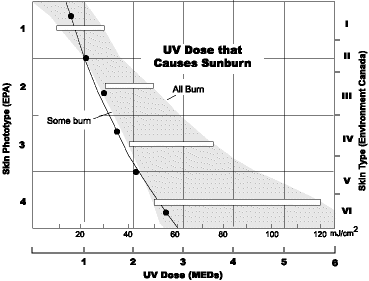
UV Dose and Sunburn - Use this plot to estimate the MED dose leading to sunburn. A person with Type II (Environment Canada)
skin type might choose 0.75 MED as the maximum for the day; in contrast, a person with Type V (Environment Canada) skin
type might consider 2.5 MEDs a reasonable dose for the day.
Note: The Vantage Pro & Vantage Pro2 consoles assume a Fitzpatrick (Environment Canada) Skin Type II. WeatherLink uses the
skin factor selected in the Set Skin Type Scale Factor command in the Setup menu.
Degree-Day Calculation Methods.
High / Low method.
If you select the high/low method, the software uses the highest temperature and the lowest temperature for a
given day to calculate the average temperature for that day. The difference between the average temperature and the base threshold
are assumed to be the number of degree-days accumulated on that day. For example, if the average of the highest and lowest
temperatures is 24° above the base threshold, the software assumes 24°-days for the entire day.
Note: Unless 15 hours worth of records exist in the database for that day (from midnight to 3pm, for example),
the software will not calculate degree-days for that day.
Integration method
If you select the integration method, the software calculates degree-days using the average temperature
for an interval and the interval time. For example, if the average temperature during a 15 minute interval was 24° above the
base threshold, the software would calculate 0.25 degree-days during that interval (24 * 15 minutes in interval/1440 minutes per day).
The number of degree-days during each interval are added together to arrive at a degree-day total.
This method calculates degree-day totals more accurately than the high/low method.
Heating & Cooling Degree-Days
Although degree-days are most commonly used in agriculture, they are also useful in building design and construction,
and in fuel use evaluation. The construction industry uses heating degree-days to calculate the amount of heat necessary to keep a
building, be it a house or a skyscraper, comfortable for occupation. Likewise, cooling degree-days are used to estimate the amount
of heat that must be removed (through air-conditioning) to keep a structure comfortable. Heating and cooling degree-days are based
on departures from a base temperature, typically 65°F (18°C).
One heating degree-day is the amount of heat required to keep a structure at 65°F when the outside temperature remains one
degree below the 65°F threshold for 24 hours. One heating degree-day is also the amount of heat required to keep that structure at
65°F when the temperature remains 24°F below that 65° threshold for 1 hour.
Likewise, one cooling degree-day is the amount of cooling required to keep a structure at 65°F when the outside temperature
remains one degree above the 65°F threshold for 24 hours. One cooling degree-day is also the amount of cooling required to keep
that structure at 65°F when the temperature remains 24°F above that 65° threshold for 1 hour.
Depending on the calculation method, both heating and cooling degree-days can accumulate in the same day. Also, note that there are no negative degree-days. If the temperature remains below the threshold, there is no degree-day accumulation.
Heating and Cooling degree-days may be calculated by either the High/Low method or the Integration method.
Note: The Heating and Cooling degree-days displayed in the Strip Chart, Plot, and Browser use the
integrated calculation method with a 65°F (18°C) base.
Below are some representative heating and cooling degree-day totals from different parts of the United States.
|
Barrow, Alaska Heating degree days 20,370 Cooling degree days 0
|
Kansas City, MO. Heating degree days 5,326 Cooling degree days 1,388 |
|
Bismarck, N.D. Heating degree days 8,932 Cooling degree days 499
|
Key West, Fla. Heating degree days 68 Cooling degree days 4,820 |
|
Hilo, Hawaii Heating degree days 0 Cooling degree days 3,134
|
Yuma, Ariz. Heating degree days 983 Cooling degree days 4,244 |
|
|
|